Podcast on Spotify
What is Podcasting?
Podcasting is the process of creating and distributing audio files that listeners can download or stream. These audio files, known as episodes, are often centered on a certain topic or theme and might include everything from interviews and narrative to educational information and conversations.

Importance of Podcast on Spotify?
Podcast on Spotify one of the world’s most popular music streaming services, has made significant inroads into the podcasting industry. Its large user base and ease of use make it an attractive platform for podcasters wishing to reach a big audience.
Getting Started with Podcast on Spotify
Essential Equipment
Starting a podcast requires some basic equipment:
- Microphone: A quality microphone is essential for clear audio.
- Headphones: Necessary for monitoring audio during recording and editing.
- Recording Software: Free options like Audacity or premium software like Adobe Audition.
- Pop Filter: Reduces unwanted popping sounds from speech.
- Computer: For recording, editing, and uploading your podcast episodes.
Podcast Hosting Platforms
Podcast on Spotify hosting platforms are services that store and transmit audio files to various podcast directories, such as Spotify. Choosing the correct hosting platform is critical for smooth distribution.
Spotify and Podcasts
How Spotify Integrates Podcasts
Spotify has integrated podcasts into its platform, allowing users to discover and listen to podcasts alongside music. This integration provides a huge opportunity for podcasters to reach new listeners.
Benefits of Using Spotify for Your Podcast
- Wide Audience Reach: Access to millions of Spotify users.
- Monetization Opportunities: Spotify offers various ways to monetize your podcast.
- User-Friendly Interface: Easy for listeners to find and subscribe to your podcast.
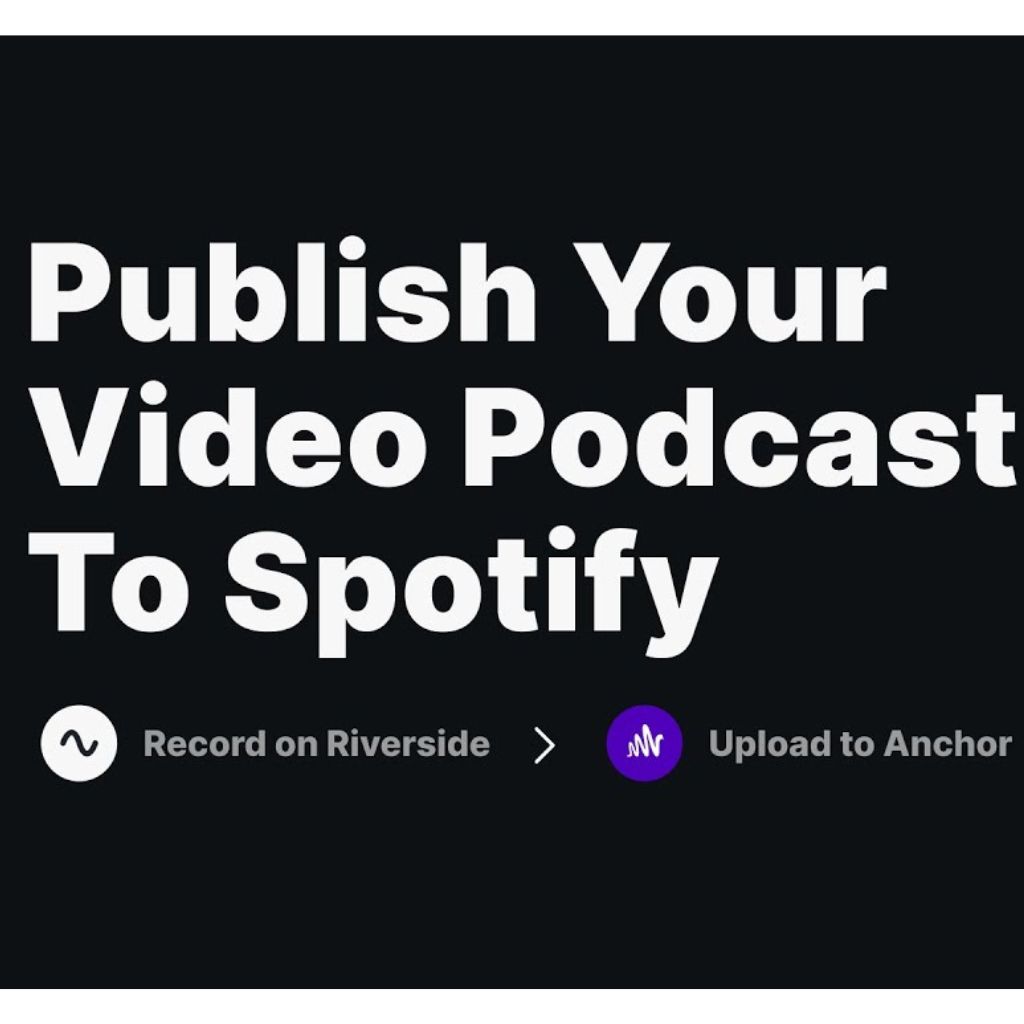
Costs Associated with Podcasting
Initial Setup Costs
Starting a podcast involves some initial investment in equipment and software. Here’s a rough estimate:
- Microphone: $50 – $300
- Headphones: $30 – $200
- Recording Software: Free – $20/month
- Pop Filter: $10 – $30
Ongoing Production Costs
- Hosting Fees: $5 – $50/month
- Editing Software: Free – $20/month
- Marketing: Variable
Podcast Hosting Services
Free vs. Paid Hosting Platforms
The decision between free and paid hosting platforms is based on your budget and the services you require. Free platforms may have restrictions, whereas commercial platforms provide more robust functionality.
Popular Hosting Services Overview
- Anchor: Free and user-friendly.
- Buzzsprout: Paid, with excellent customer support and analytics.
- Libsyn: Paid, known for reliability and extensive distribution options.
Submitting Your Podcast to Spotify
Step-by-Step Submission Process
- Create an Account: Sign up on a podcast hosting platform.
- Submit Your RSS Feed: Provide Spotify with your podcast’s RSS feed.
- Fill in Details: Complete the necessary information about your podcast.
- Review and Submit: Review your submission and submit for approval.
Spotify’s Requirements for Podcasts
Ensure that your podcast meets Spotify’s requirements for relevant material, good audio quality, and proper metadata.

Cost Breakdown
Equipment Costs
The initial investment in equipment such as microphones and headphones can vary, but high-quality gear is well worth it.
Hosting Service Fees
Depending on your choice of hosting platform, fees can range from free to $50 per month.
Production and Editing Expenses
Costs for editing software and potentially hiring a professional editor.
Free Podcast Hosting Options
Anchor
Anchor is a popular free hosting option that provides easy integration with Spotify.
Podbean
Podbean offers a free plan with basic features and paid plans with advanced options.
Paid Podcast Hosting Options
Buzzsprout
Buzzsprout offers a range of plans starting at $12/month with detailed analytics and support.
Libsyn
Libsyn plans start at $5/month and are known for their reliability and comprehensive distribution options.
Additional Costs to Consider
Marketing and Promotion
Promoting your podcast can incur additional costs for social media ads, influencer collaborations, and other marketing strategies.
Monetization Expenses
Investing in monetization strategies like premium content or sponsorships might require additional budget.
Monetizing Your Podcast
Sponsorships
Partner with brands to promote their products on your podcast.
Listener Support
Platforms like Patreon allow listeners to support your podcast financially.
Tips for Reducing Costs
DIY Production
Learn to edit and produce your podcast yourself to save on professional editing fees.
Using Free Tools
Utilize free tools and software for recording and editing to keep costs low.
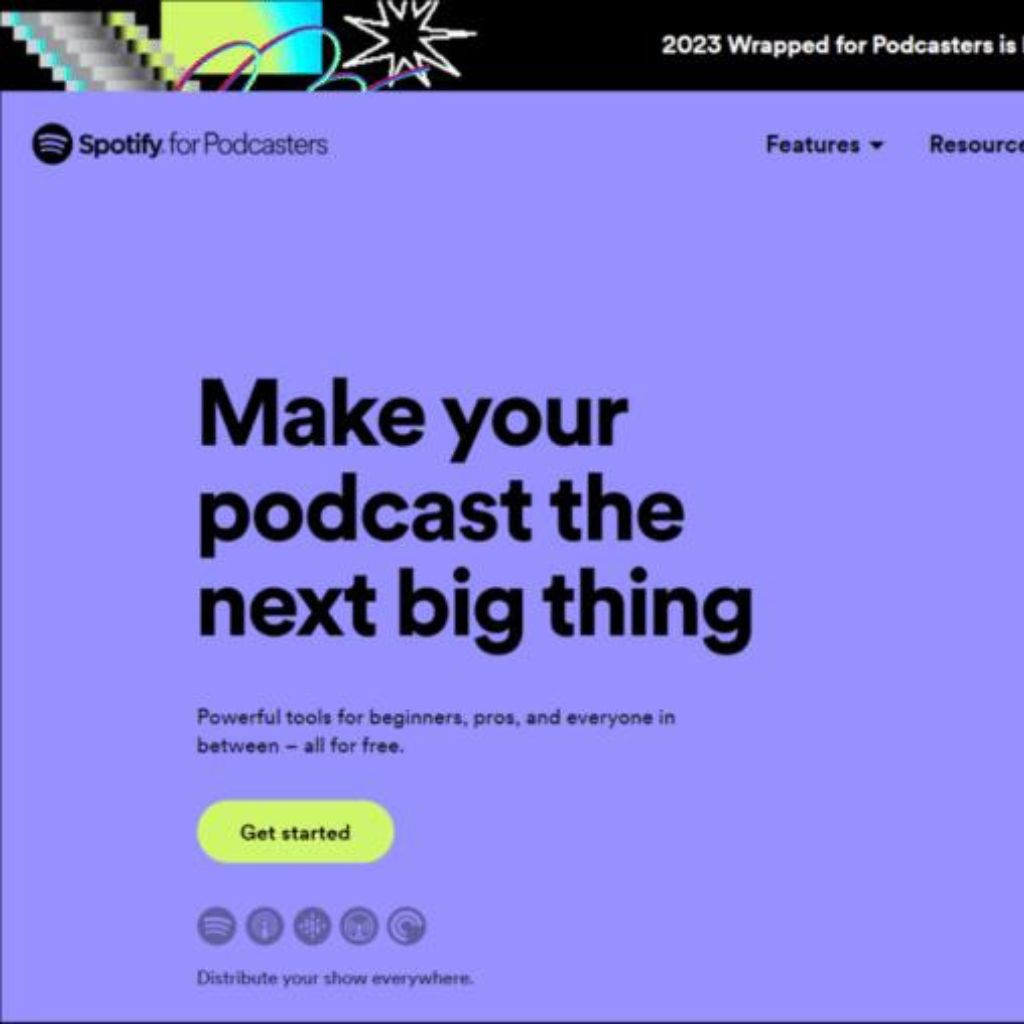
Case Studies
Successful Podcasts on a Budget Explore examples of podcasts that started with minimal investment but achieved significant success.
High-Investment Podcasts and Their Returns Analyze podcasts that invested heavily in production and marketing and their return on investment.
Conclusion
Summary of Costs Podcasting costs can vary widely, but understanding the potential expenses helps in planning your budget.
Final Thoughts on Budgeting for Your Podcast Careful budgeting and smart choices can help you start and maintain a successful podcast without breaking the bank.
FAQs
Is it free to put a podcast on Spotify? Yes, you can submit your podcast to Spotify for free, but hosting and production costs may apply.
How can I monetize my podcast on Spotify? You can monetize through sponsorships, listener support, and premium content.
What are the best free tools for podcast production? Audacity and GarageBand are great free options for recording and editing.
Do I need expensive equipment to start a podcast? No, you can start with basic, affordable equipment and upgrade as your podcast grows.
How can I promote my podcast without spending a lot? Utilize social media, engage with your audience, and leverage free marketing tools and strategies.





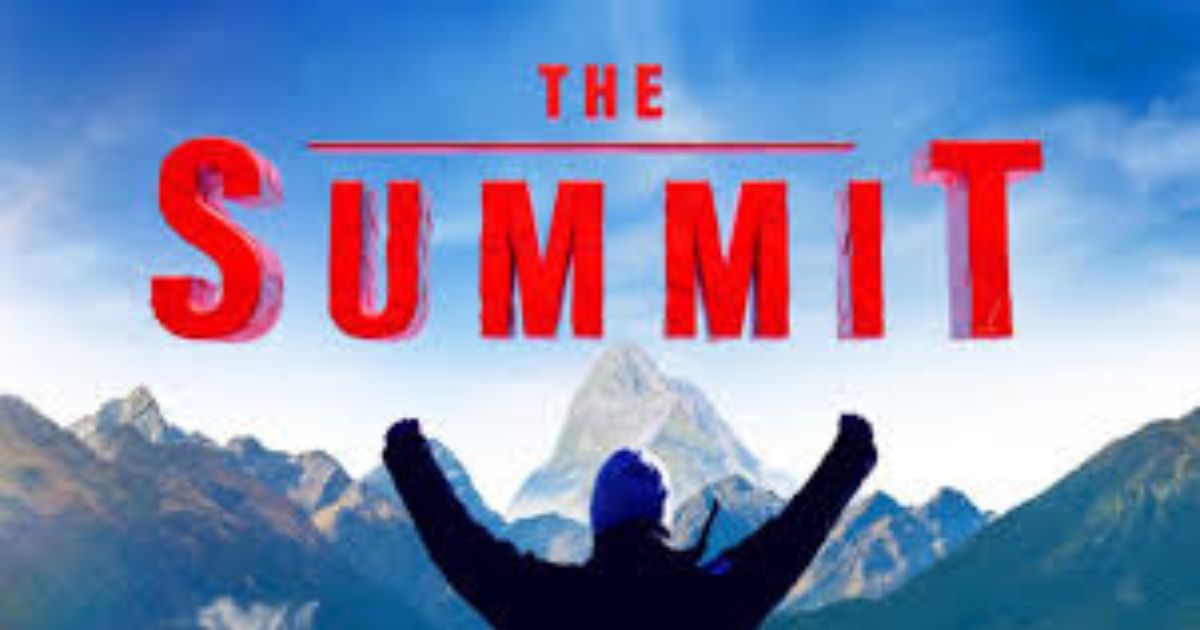





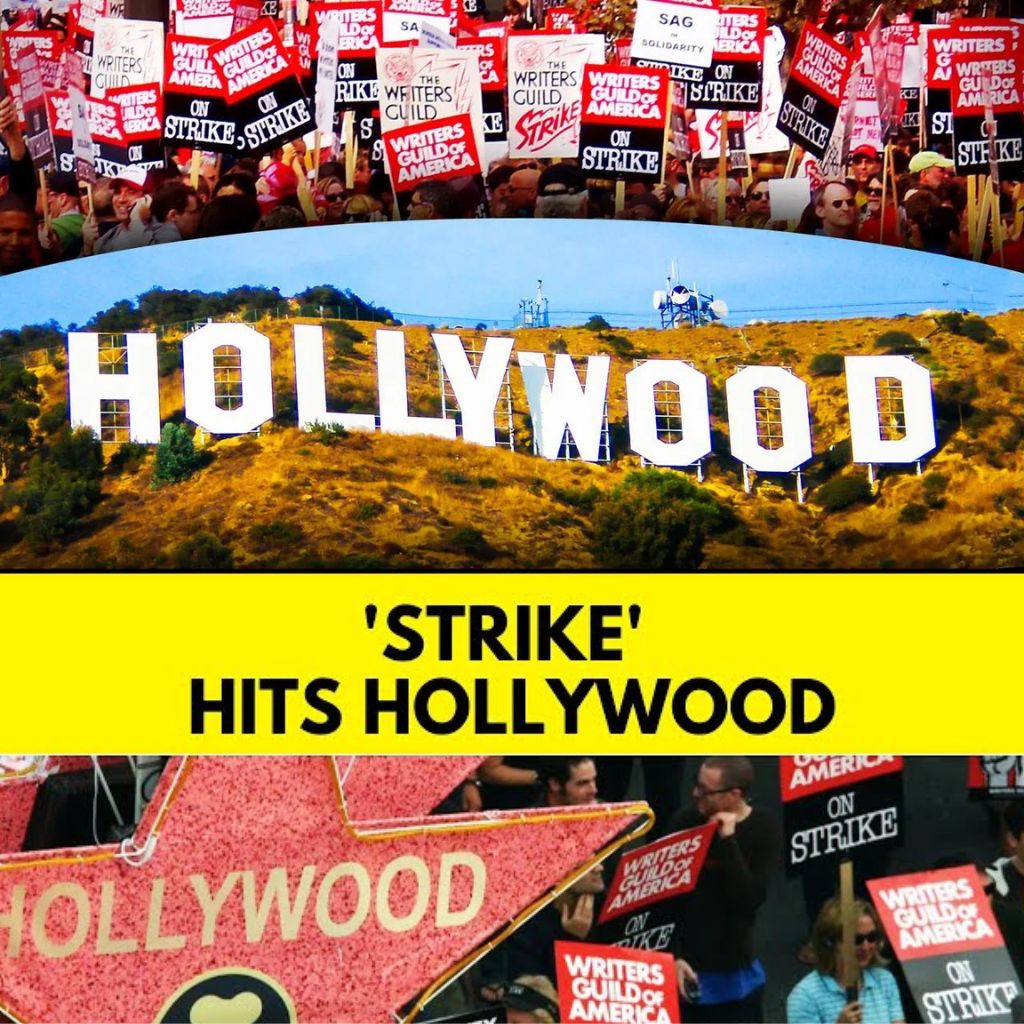
Leave a Reply